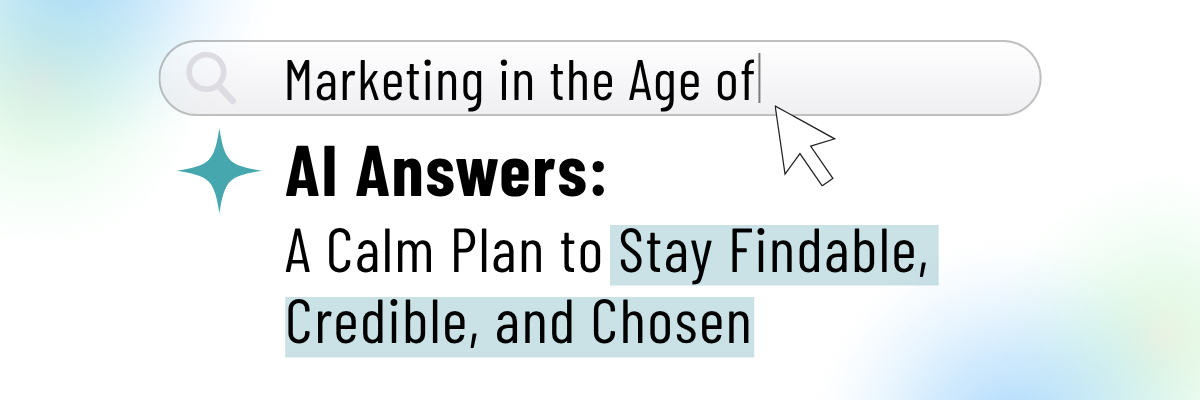Jillian Conley
VP of Marketing, Communications, and Strategies, The CEO Woman
Search and discovery have shifted. Instead of ten blue links, people increasingly see AI-written summaries at the top of results, quick answer cards, and short videos that distill the “so what” in seconds. Google expanded AI Overviews/AI Mode with new capabilities; Microsoft introduced Copilot Search summaries; YouTube is testing AI-powered search carousels for certain topics; and AI-first browsers like Perplexity Comet are normalizing “answer-first” browsing.
That can feel noisy. It doesn’t have to be. Below is a simple, CEO-friendly AI 101 so your brand is both AI-readable (machines understand you) and human-chooseable (people pick you).
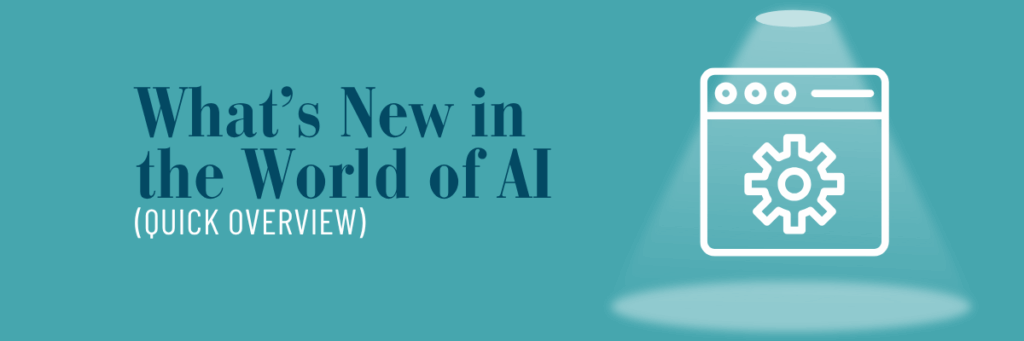
What’s New in the World of AI (quick overview)
- AI answers went mainstream in search. Google’s AI Overviews/AI Mode rolled out broadly in 2025 and now handles more complex, multimodal queries. Translation: your best content may be summarized before a user ever clicks.
- Alternative surfaces matter. Microsoft’s Copilot Search shows cited summaries inside Bing and Windows experiences, while YouTube’s AI carousel highlights “best of” clips for some searches.
- Answer-first browsing is rising. Perplexity’s Comet AI browser (now free) pushes research-style answers with sources and paid publisher partnerships—another sign discovery is moving beyond classic link lists.
User behavior is shifting. Independent research suggests fewer link clicks when an AI summary appears—so what’s on your page (and how clear it is) matters even more.
What this means for you
Your marketing has two jobs now:
- Be machine-legible. Write pages that state the answer plainly, structure the content, and align titles, headings, and metadata.
- Be easy to choose. Offer a simple next step, small proof, and consistent language across site, social, and sales assets.
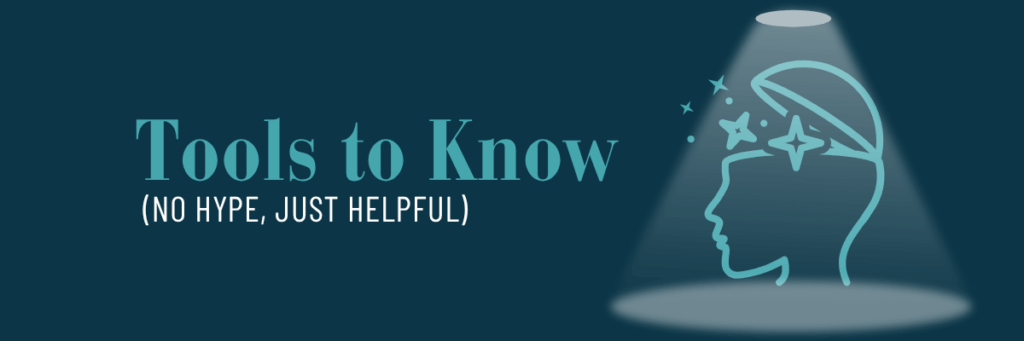
Tools to know (no hype, just helpful)
- Google Search (AI Mode & Overviews): design “authority pages” that answer one intent thoroughly.
- Microsoft Copilot Search (Bing): review how your brand appears in summarized answers; cited sources still matter.
- Perplexity Comet: a research-style browser that surfaces concise answers with sources—useful to see how your space is summarized.
Basics you already have: Google Search Console, Bing Webmaster Tools, schema markup (FAQ/HowTo), and your CMS.
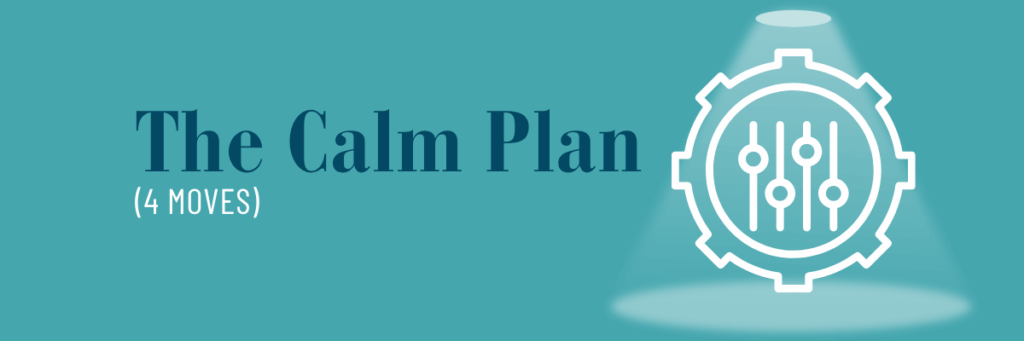
The calm plan (4 moves)
1) Ship three authority pages.
Pick your top three questions (e.g., Pricing, How It Works, Service Options). One promise per page, clear CTA, and 3–7 real FAQs your buyers ask. AI systems and busy humans reward pages that are complete, scannable, and specific.
2) Add structure machines can read.
Use FAQ/HowTo/Product/Service schema where it fits; keep titles, H1s, and meta consistent with the page’s main promise; make NAP (name/address/phone) consistent.
3) Publish first-party insight weekly.
AI can rewrite common knowledge; it can’t replicate your lived experience. Post a short note from client work (lesson, mistake avoided, small metric). Repurpose to LinkedIn and your email list.
4) Make answer-first video.
Record a 30–60s clip that answers one question from your FAQs. Start with the answer, name a common mistake, give the next step, and point to the matching authority page.
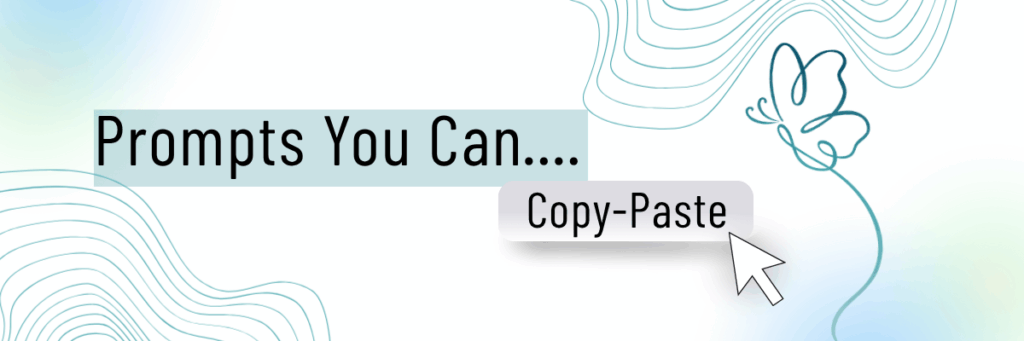
Prompts you can copy-paste
Use these with your favorite assistant (ChatGPT/Copilot/etc.). Paste your draft or give bullet points first.
Authority Page Builder
“You are an SEO editor. Draft an answer-first page for [topic]. Start with one-sentence answer, then 3 bullets ‘what this solves,’ a simple 3-step ‘how we do it,’ one clear CTA, 5 FAQs written in customer language, and a 2-line mini proof. Keep it skimmable and avoid hype.”
FAQ Extractor (from calls/emails)
“From the text below, list the 7 most common buyer questions in their exact language. Remove duplicates, group by theme, and suggest one concise answer for each.”
Schema Helper (sanity check)
“Given this page copy, recommend the most appropriate structured data types and show a minimal JSON-LD example for FAQs. Explain where to place it.”
Insight Note Generator
“Turn this client lesson into a 150-word insight post with: problem → what we tried → result → one takeaway. Offer one sentence that can be a LinkedIn hook.”
Short Video Script
“Write a 45-second script answering: ‘How do I know if [service] is right for me?’ Start with the answer in 1 sentence, name a common mistake, give a simple next step, and end with ‘See details at [URL].’ Keep it conversational.”
A 7-day rollout (that fits a real week)
- Day 1: Choose 3 questions; outline 3 authority pages.
- Day 2–3: Draft Page #1; add FAQs + one mini proof.
- Day 4: Publish Page #1; add basic FAQ schema.
- Day 5: Record a 45-second answer video; post to LinkedIn.
- Day 6: Email your list: problem → quick win → one button linking to Page #1.
- Day 7: Review what moved (Keep / Kill / Adjust). Outline Page #2.
You don’t need a dozen tactics. You need clear pages that answer real questions, small proof that builds trust, and a rhythm you can keep. The rest compounds.